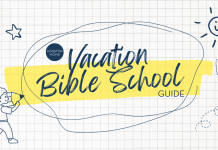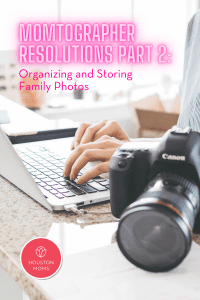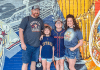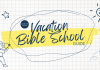Last year, Lauren got us moms to get in the picture. Now she’s back with what to do with all those pictures- how to organize and store them.
 It’s happened again. The ball dropped. We rang in the New Year with champagne and midnight kisses {at 9 o’clock because, let’s face it, the army of tony humans we created just does not care if Mommy and Daddy want to sleep in one precious morning a year}.
It’s happened again. The ball dropped. We rang in the New Year with champagne and midnight kisses {at 9 o’clock because, let’s face it, the army of tony humans we created just does not care if Mommy and Daddy want to sleep in one precious morning a year}.
And once again I am faced approximately 3,724,681 photos and videos I took last year in my defacto role as family historian. Stored across multiple clouds, devices and hard drives. I’m not gonna sugar coat it, issa real mess. 2021 Lauren swore she’d do better keeping things organized. And just like her goal to clean out the play room and declutter the closets and kitchen drawers, that proved to be lies. Lies, lies, lies.
Lazy wench.
So I guess it’s up to 2022 Lauren to figure this ish out so I’m not left with a similar catastrophe to deal with eleven and a half months from now.
But where to start? The situation is about as terrifying a facing the first day jitters for our junior year COVID, with Omicron joining the Plastics and wrestling Queen Bee of the Mean Girls away from Delta.
Fortunately for me, I happen to have a few tech savvy friends who were able to point me in the right direction. With a few pointers, they were able to get me started on a new photo organization regime {yes, regime, because if I commandeer the same terminology I use for my strict night time skin care maybe that’ll make me more likely to stick with it. Please?} to keep me organized for the coming year.
Consolidate Everything in the Same Place
So hands down my biggest issue, besides the humidity ruining my hair and my kids’ request for snacks 463 times a day, is the fact that, as previously stated, all my favorite memories are captured and stored in multiple places. Some on my phone, some on my husband’s. An external hard drive I dump photos onto in a panic when my iCloud yells at me because it’s too full. Not to mention the multiple memory cards for my Nikon camera that I refuse to delete anything off of {after one ill fated memory clear resulting in the loss of all the photos from the birth of our first child}. It was an “I’ll never let go” Titanic level traumatization I’ve never fully recovered from.
So the first step is to pull everything into the same place so favorite photos aren’t somehow lost in the chaos. My husband and I chose to purchase a family plan on Dropbox that allows for up to six users so we could share with each other as well as some of our family members, but there are other great options out there like iDrive and Google Photos.
Side Note: You can also store everything on a computer or external hard drive if you have enough space. But if, like me, technology tends to malfunction or occasionally straight up die on you {the blue screen of death and I are on a first name basis}, having things backed up somewhere you can’t drop, break or spill things might offer some peace of mind.
Create Sub Folders to Organize
Once we picked a photo storage site, I got down to the business of organization. I originally planned to make one folder per year and dump everything into it, but considering I take an average of 1,200 photos and videos a month on my phone alone {not an exaggeration}, I decided to break it down further. I made twelve subfolders inside the yearly folder, and labeled them January through December. Then I can simply upload every photo and video I take into that month’s folder, making it simple to locate a picture I took of my son’s kindergarten Letter Parade or the day we went shopping for Christmas trees.
I love that everything can be uploaded directly from my phone to the storage site via their app, but I can also use my computer when that’s more convenient. I’m currently setting reminders on my phone for the end of each month to try and help me stay on top of things throughout the year. I’m currently ignoring the reminders I set for myself at the end of 2021 to deep clean my house for a fresh start, so no promises.
As well as creating folders for each month, I also made several more for special events I’d used my Nikon camera to capture like Christmas or my son’s third birthday party. And with all the folders carefully labeled, it’ll be easy for my husband to log in to our shared account and add his photos and videos to my stash.
Getting Photos off the Screen
One thing I’m finding often gets put on the back-burner is actually printing out any of the thousands of photos I’ve taken. I used to make “Yearbooks” in Shutterfly with cute decorations adorning the margins of each page and everything carefully dated. Yeah, that ship sailed the moment the second line appeared on the pregnancy test I took for our middle child. Sure, when we were young and carefree I had all the time in the world to make adorable photo albums, and even when we had our first son I managed to keep up with things. But as a mother of three boys six and under, it’s neeeever gonna happen. In fact, my youngest is nearly a year and a half and I’m not sure I have a single physical copy of photos with him in them. So along with getting organized I’m making it my mission to get my memories off the screen and into something I can display around my house.
One of my Instagram friends came up with a genius idea that I think make solve all my problems. She loves Chatbooks for creating her family’s photo albums, and suggested I do the same. The app pulls photos directly from social media share sites, so it’ll cut down on having to remind myself to upload favorite shots I’ve already shared on my Instagram account. You can also go in to the app and manually add any other photos not suitable for the social media highlight reel. Chatbooks has monthly book options as well as the ability to add photos off and on throughout the year, making it easy to work on a “yearbook” a little at a time. I plan on giving this a try and – fingers crossed – I might manage to get all my favorite moments captured and printed before my kids head off to college.
Being the family memory keeper is no easy job, particularly when trying to fit it between playdates, school runs, sibling peacekeeping, and of course, the constant snack fetching. But hopefully these tips will help keep things a little more organized for the coming year.