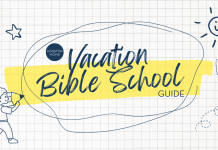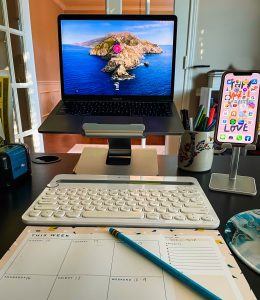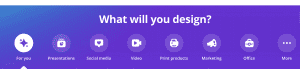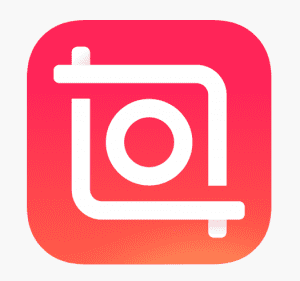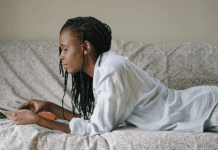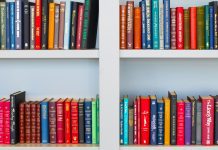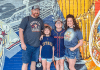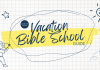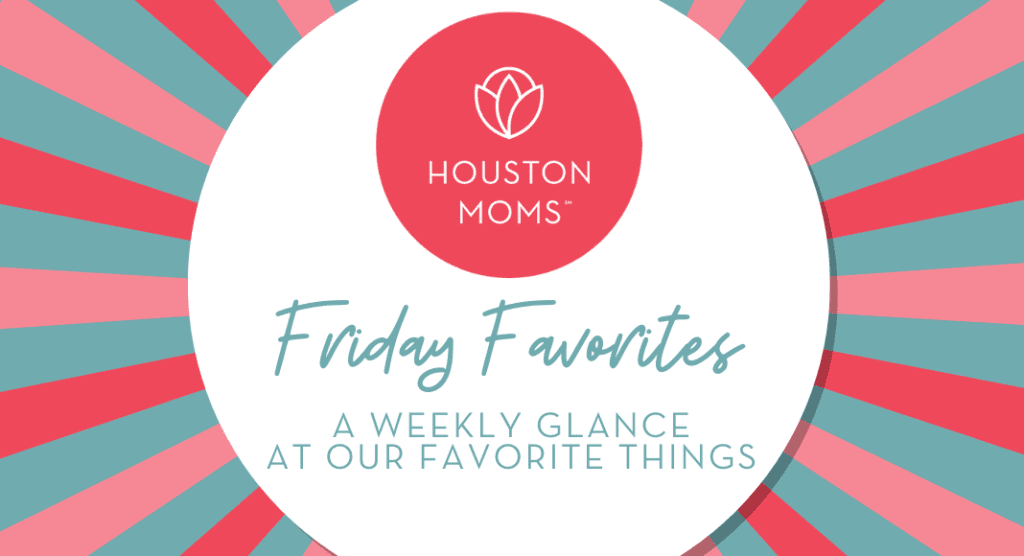 I don’t really consider myself a “tech-head”, but I certainly spend my day using enough technology that I’ve had to curate an assortment of tools and gadgets to make my life easier. I’m the Social Media Director for Houston Moms, the Chaos Coordinator for my Home, and none of those things would be possible without the apps and technology that I have found that take very difficult tasks and make them doable.
I don’t really consider myself a “tech-head”, but I certainly spend my day using enough technology that I’ve had to curate an assortment of tools and gadgets to make my life easier. I’m the Social Media Director for Houston Moms, the Chaos Coordinator for my Home, and none of those things would be possible without the apps and technology that I have found that take very difficult tasks and make them doable.
That’s not to say I don’t still love to put pen to paper. I’m a Plum Paper Planner girl and have been since 2011. But at the end of the day, I love nothing more than recommending and sharing what works for me.
Here’s what I use and how I use it!
Desk Set-Up:
I learned awhile ago that I like to have my laptop a little bit elevated when I’m working. It helps with posture, and it just works for my line of vision. While it would work just fine to prop the laptop up on piles of books, I found this great laptop desk that elevates and tilts your computer to the best angle.
It will work with most laptops and is foldable and portable – I can lift it and carry it with me around the house easily.
But wait, Jenny! How are you able to type when your laptop is way up high and away from you like that?
I use a wireless keyboard!
There are so many to choose from, but I like this Wireless Keyboard from Logitech. I can type at the level that works best while still having my laptop screen at the distance and eye level that is most comfortable for me. {You can find a cheap wireless mouse on Amazon as well.}
This may seem a little “extra” – but this really is one of my favorite things!
I first bought this phone stand for my husband as a gift, and he used it so much that I decided to get one for myself! If you are someone that has emails, notifications, and texts coming in constantly – this is a great way to have your phone propped up so you aren’t constantly lifting it. It’s easier to just glance and continue to work when it’s set up just like another monitor.
Now let’s move on to Apps!
Apps
Canva
I really can’t say quite how valuable Canva is to our daily operations!
Here at Houston Moms we use Canva each and every day. We use it for graphic design, resizing photos for various apps, finding stock photos, and editing images. There is both a phone app and a web program. I use both, but I find the web program to be much more intuitive than the phone app. Both are life savers! {I’ve also personally used it for Christmas card design and birthday party invitations!}
InShot
InShot is the very best video editor I have found.
From time to time I make Reels, IGTV videos, and even the occasional TikTok. InShot is the easiest editor I have found! You can bring multiple video clips together, add sounds, add text, edit out parts you don’t want, really anything you want to do – and then send it to whatever app you want to upload it to. I can’t say enough great things about InShot!
Lightroom
Lightroom is the photo editor I use. I use the app, but they also have a desktop version. The best way I can tell you what it does is to show you:
That’s a photo of my kiddos from the 4th of July. It’s amazing how much an image can really pop when you give it the right lighting! Lightroom is also pretty intuitive and there are lots of ready-made presets if you don’t want to mess with each setting on your own. There are also YouTube tutorials if you want to dive a little deeper.
Kids:
Charge Cords
Charge cords are vital to our daily lives but they so often get lost, break and they are rarely long enough!
I bought a handful from chargecords.com that come in multiple colors and very long lengths. These have been a life saver! My kids are pretty rough on chargers but these have lasted quite awhile.
Story Pirates
Goodness, my kids love this podcast! Children will write a short story and send it in. Then, the cast of Story Pirates will retell it in the form of a sketch comedy show complete with musical numbers and silly characters. It’s very fun and great for drives when Mama just needs everyone to be quiet for a few minutes!
My Favorite Podcast:
The Popcast with Knox and Jamie:
These two talk about “things that entertain but do not matter” – and they are my weekly dose of hilarity and escape from the mess of this world. They cover pop culture news, recap the train wreck that is the Bachelor franchise, and do deep dives on your favorite celebrities. They also give weekly “Green Lights” telling you what TV shows, movies, and books you should be watching. 10/10 Stars.
If you’re a tech-nerd, we’d love to hear what your favorite tech-finds are!
Disclaimer: We are a participant in the Amazon Services LLC Associates and other Affiliate Programs designed to provide a means for us to earn fees by linking to Amazon.com, Target.com, Nordstrom, ABC Mouse, and other affiliate sites.
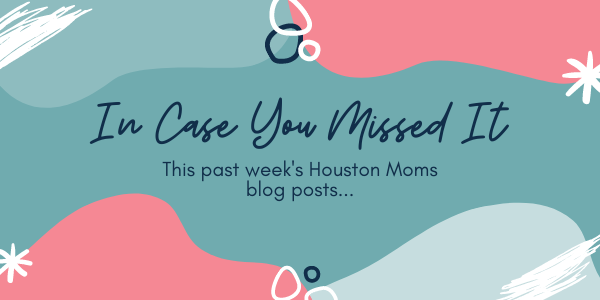
Dying to Watch: The Best in Spooky and Scary Television– Here are some of our favorite spooky and scary television show recommendations to get you in the mood for All Hallow’s Eve.
A New Way to Travel: RV Life for Beginners– If you have ever thought about that RV life, here are some tips to get you out on the open road.
Taking Off My Apple Watch: Creating Boundaries with Technology– I feel like my watch is nagging me. I find the reminders frustrating instead of helpful. My Apple watch and I need some space.
Exploring Enneagram: All Eight, No Chaser– You know that person who seems to always take charge, says whatever is on their mind, and never backs down from a confrontation? That’s an Enneagram eight.
Enough is Enough: Saying No to Parenting In Fear– It isn’t only my mental health that is affected by this hovering cloud of fear and vigilance. Our kids pick up on and mimic our anxieties.